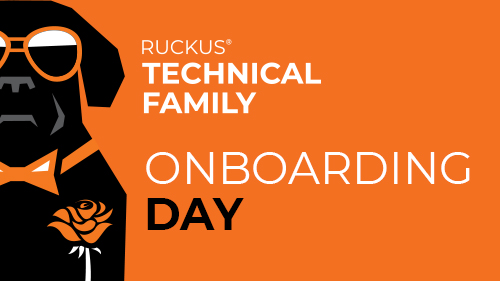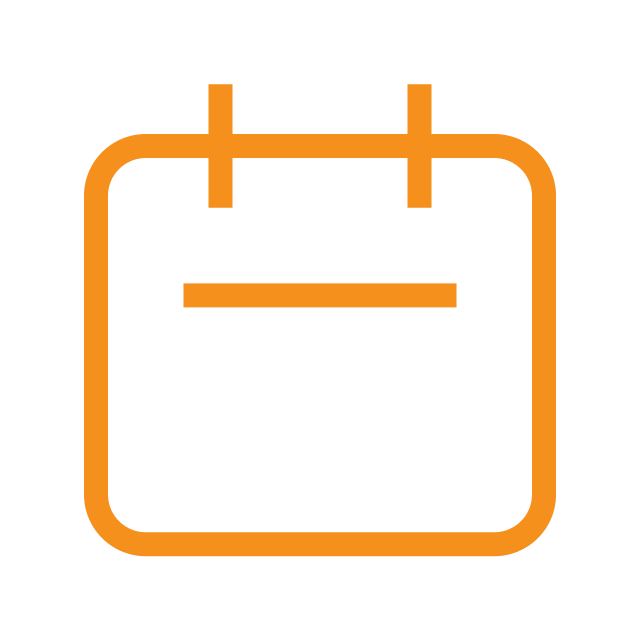What is the RUCKUS Technical Family?
RUCKUS Technical Family (RTF) is a vibrant community of networking professionals and technology enthusiasts using RUCKUS solutions.
More than just another tech group, RTF thrives on the connections and expertise of its members.
Why You Should Join RTF
We are passionate about creating simple, powerful networking solutions. Join us to share knowledge, gain early access to new technologies, and connect with top engineers. As a partner, you'll enjoy exclusive webinars, direct collaboration with experts, and access to a global network in over 20 languages.
Join the RUCKUS Technical Family today and be part of a community built on knowledge and relationships.
Why choose the RUCKUS Technical Family?
Stay updated with the latest technology
RTF provides regular webinars and newsletters with all of the latest industry insights to keep you ahead of the curve.
Reliable support from RUCKUS Experts
Engage directly with RUCKUS experts for quick, reliable solutions to your technical challenges.
Curated, high-quality technical content
Receive only the most relevant and actionable content through our curated resources
Collaborative community
Connect with peers, share experiences, and collaborate to solve even the toughest technical issues.
Webinars
Monthly Webinar
February 25th – 2026 Networking Technology Trends
Stay ahead with our monthly webinars that cover the latest trends, updates, and best practices in networking technology. Designed for continuous learning and keeping your skills sharp, these sessions are perfect for all RUCKUS professionals. Our webinars qualify eligible Partners to receive Continuing Education (CE) points, an easy and convenient way of extending their RUCKUS certifications! More information can be found here.
RTF Hospitality & MDU webinar
IPTV & Streaming media; MDU Best Practices
Dive into specialized content focused on Multi-Dwelling Units (MDU) and the hospitality sector. Learn how to design and deploy customized RUCKUS solutions to meet the unique challenges of these environments.
Webinar archive
Check out older webinar recordings available in a variety of local languages.
RTF Onboarding Days
Are you a new RUCKUS channel partner or a new member of an existing Channel Partner? If that’s you, then you may have questions, like Who is RUCKUS? and What sets us apart? Register to find out!
If you're already a partner, log in to register for the webinar.
Not a partner yet? Learn more about the benefits of the RUCKUS BIG DOGS Partner Program and how you can apply to join our pack and register for the webinar.
Community events
Stay connected in person and online. Find events in your industry and connect with professionals just like you.
Stay informed with the RUCKUS Technical Family Newsletter
Subscribe to our newsletter for the latest RUCKUS news, technical insights, and updates. Whether you're a seasoned pro or just starting out, our newsletter delivers valuable content straight to your inbox
Forums
Discuss your local projects and ask any technical questions using our dedicated RTF forums channel. Our global team of System Engineers take an active part in these discussions, offering help and advice. For the list of all forum topics visit community.ruckuswireless.com.
RUCKUS Community
Featured resources
Network Security with Zero Trust
Traditional security models aren't enough to combat today's cyber threats. Learn how RUCKUS Networks empowers organizations to implement Zero Trust principles—for continuous verification, strict access controls, and enhanced network protection.
RUCKUS Education Videos
The RUCKUS Education channel focuses on explaining fundamental concepts and protocols in the Wired and Wireless networking arena. We also provide demonstrations of different tasks in relation to the RUCKUS brand of products.
Technical documents
Check out our library of technical documents: release notes, configuration, best practice, deployment guides and more!